반응형
1. Cubase Key Commands(큐베이스 단축키)
- 큐베이스 단축키(Cubase Key Commands) pdf 파일 첨부
- Windows 용 : 별첨
- Mac : 조합 키만 바꾸면 Windows와 동일함(Ctrl →Command)
(큐베이스 12 기준: 그 이하 버전도 단축키 내용은 대부분 동일함)
AddTrack
| DescriptionKey | Command |
| Multiple | Ctrl+T |

Audio
| DescriptionKey | Command |
| Adjust Fades to Range | A |
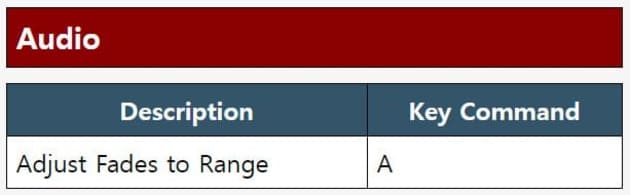
Devices
| DescriptionKey | Command |
| Mixer | Ctrl+Pad * |
| VST Outputs | Ctrl+Pad + |

Edit(편집)
| DescriptionKey | Command |
| Autoscroll(자동 스크롤) | F |
| Copy(복사) | Ctrl+C |
| Cut(붙여넣기) | Ctrl+X |
| Cut Time | Ctrl+Shift+X |
| Delete Time | Shift+Back |
| Left Selection Side to Cursor | E |
| Lock | Ctrl+Shift+L |
| Mute | Alt+M |
| Mute Objects | Shift+M |
| Open | Ctrl+E |
| Open Drum Editor | Ctrl+D |
| Open Key Editor | Ctrl+Shift+E |
| Open List Editor | Ctrl+G |
| Open Scores | Ctrl+R |
| Open/Close Editor | Return |
| Paste | Ctrl+V |
| Paste at Origin | Alt+V |
| Paste Time | Ctrl+Shift+V |
| Redo | Ctrl+Shift+Z |
| Repeat | Ctrl+K |
| Right Selection Side to Cursor | D |
| Select All | Ctrl+A |
| Select None | Ctrl+Shift+A |
| Snap On/Off | J |
| Solo | S |
| Split Range | Shift+X |
| Undo | Ctrl+Z |
| Ungroup | Ctrl+U |
| Unlock | Ctrl+Shift+U |
| Unmute Objects | Shift+U |
| Delete | Del |
| Delete | Back |

File
| DescriptionKey | Command |
| Close | Ctrl+W |
| New | Ctrl+N |
| Open | Ctrl+O |
| Quit | Ctrl+Q |
| Save | Ctrl+S |
| Save As | Ctrl+Shift+S |
| Save New Version | Ctrl+Alt+S |
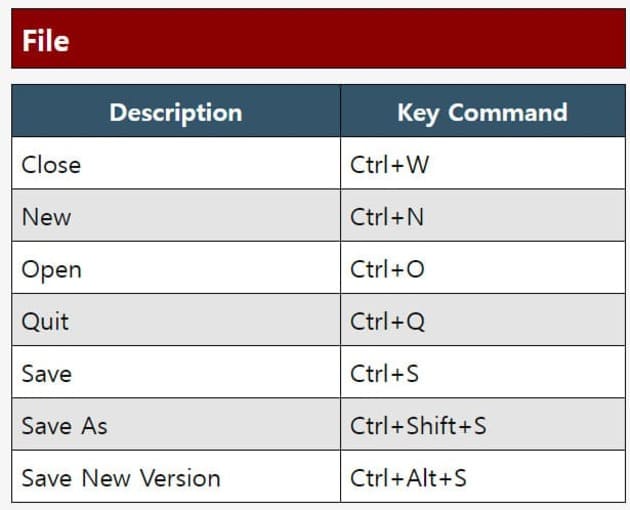
MIDI
| DescriptionKey | Command |
| Fixed Lengths | Alt+T |
| Logical Editor | Ctrl+L |
| Quantize | Q |
| Toggle Step Input | 0 |
| Transpose | Ctrl+H |
| Undo Quantize | U |

MIDI Quantize
| DescriptionKey | Command |
| Set Quantize to 128th | 8 |
| Set Quantize to 16th | 5 |
| Set Quantize to 1th | 1 |
| Set Quantize to 2th | 2 |
| Set Quantize to 32th | 6 |
| Set Quantize to 4th | 3 |
| Set Quantize to 64th | 7 |
| Set Quantize to 8th | 4 |

Navigate
| DescriptionKey | Command |
| Add Down | Shift+Down Arrow |
| Add Left | Shift+Left Arrow |
| Add Right | Shift+Right Arrow |
| Add Up | Shift+Up Arrow |
| Down | Down Arrow |
| Left | Left Arrow |
| Right | Right Arrow |
| Up | Up Arrow |
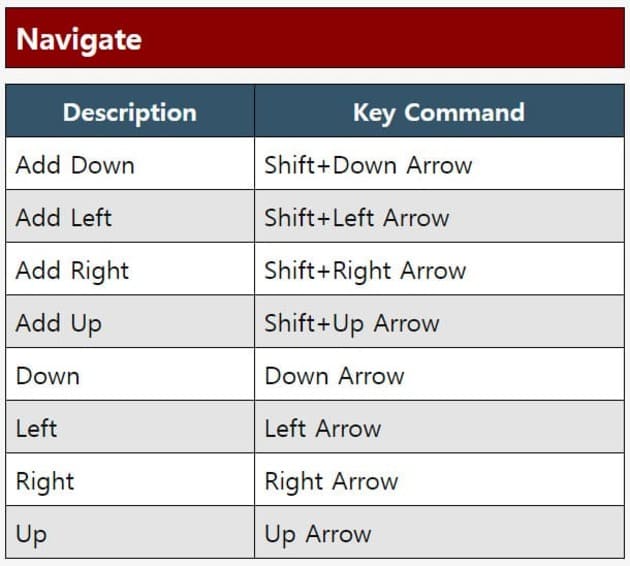
Nudge
| DescriptionKey | Command |
| End Left | Alt+Left Arrow |
| End Right | Alt+Right Arrow |
| Left | Ctrl+Left Arrow |
| Right | Ctrl+Right Arrow |
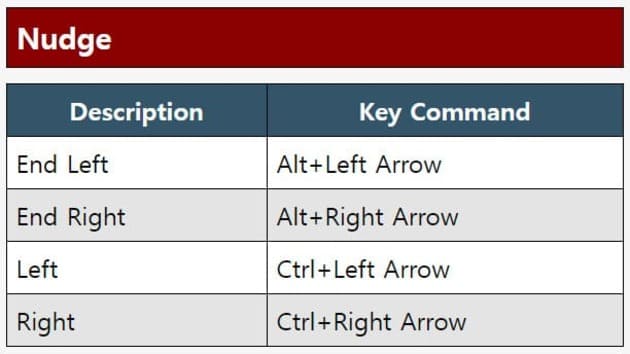
Project
| DescriptionKey | Command |
| Open Browser | Ctrl+B |
| Open MasterTrack | Ctrl+M |
| Open Pool | Ctrl+F |
| Setup | Shift+S |
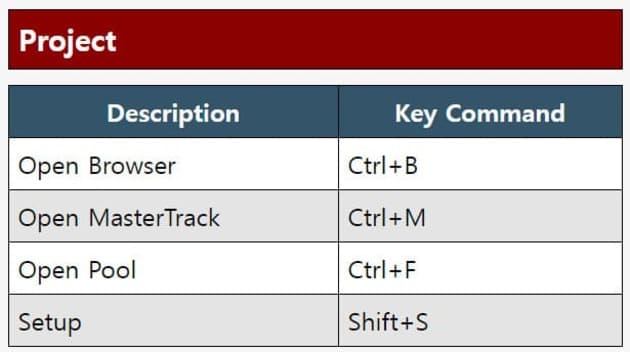
Tool
| DescriptionKey | Command |
| Next Tool | F10 |
| Previous Tool | F9 |
| Tool 1 | Ctrl+Shift+1 |
| Tool 2 | Ctrl+Shift+2 |
| Tool 3 | Ctrl+Shift+3 |
| Tool 4 | Ctrl+Shift+4 |
| Tool 5 | Ctrl+Shift+5 |
| Tool 6 | Ctrl+Shift+6 |
| Tool 7 | Ctrl+Shift+7 |
| Tool 8 | Ctrl+Shift+8 |
| Tool 9 | Ctrl+Shift+9 |
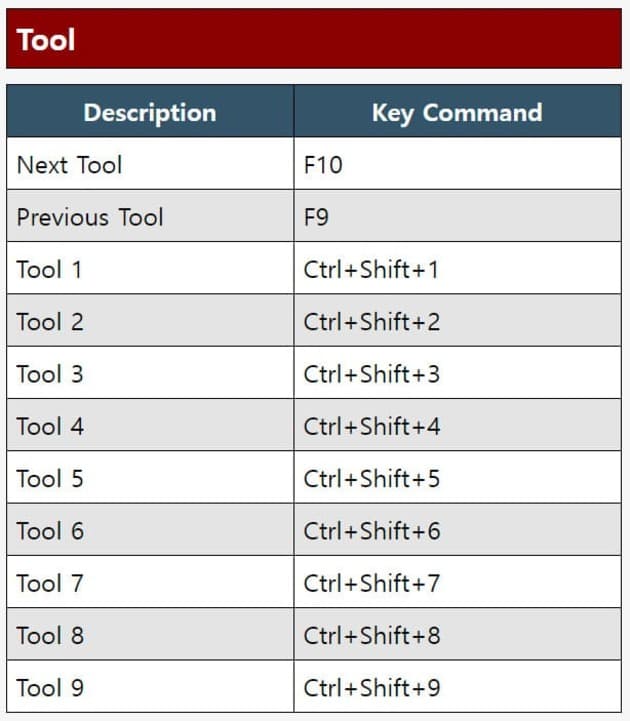
Transport
| DescriptionKey | Command |
| AutoPunch In(오토 펀치 in) | I |
| AutoPunch Out(오토 펀치 out) | O |
| Cycle(구간 반복) | Pad / |
| Fast Forward | Shift+Pad + |
| Fast Rewind | Shift+Pad - |
| Forward | Pad + |
| Input Left Locator | L |
| Input Position | P |
| Input Right Locator | R |
| Input Tempo | Shift+T |
| Insert Marker | Insert |
| Locate Next Event | N |
| Locate Next Marker | Shift+N |
| Locate Previous Event | B |
| Locate Previous Marker | Shift+B |
| Locators to Selection | Alt+P |
| Mastertrack On/Off | M |
| Metronome On | C |
| Metronome Setup | Shift+C |
| Panel | F12 |
| Play Selection Range | Alt+Space |
| Retrospective Record | Shift+Pad * |
| Rewind | Pad - |
| Set Left Locator | Shift+Pad1 |
| Set Marker 3 | Shift+Pad3 |
| Set Marker 4 | Shift+Pad4 |
| Set Marker 5 | Shift+Pad5 |
| Set Marker 6 | Shift+Pad6 |
| Set Marker 7 | Shift+Pad7 |
| Set Marker 8 | Shift+Pad8 |
| Set Marker 9 | Shift+Pad9 |
| Set Right Locator | Shift+Pad2 |
| Start | Enter |
| StartStop | Space |
| Stop | Pad0 |
| Sync Online | X |
| To Left Locator | Pad1 |
| To Marker 1 | Shift+1 |
| To Marker 2 | Shift+2 |
| To Marker 3 | Pad3 |
| To Marker 4 | Pad4 |
| To Marker 5 | Pad5 |
| To Marker 6 | Pad6 |
| To Marker 7 | Pad7 |
| To Marker 8 | Pad8 |
| To Marker 9 | Pad9 |
| To Right Locator | Pad2 |
| Record | Pad * |
| Record | 9 |
| Return to Zero | Pad . |
| Return to Zero | , |


Window Layout
| DescriptionKey | Command |
| Layout 1 | Alt+Pad1 |
| Layout 2 | Alt+Pad2 |
| Layout 3 | Alt+Pad3 |
| Layout 4 | Alt+Pad4 |
| Layout 5 | Alt+Pad5 |
| Layout 6 | Alt+Pad6 |
| Layout 7 | Alt+Pad7 |
| Layout 8 | Alt+Pad8 |
| Layout 9 | Alt+Pad9 |
| New | Ctrl+Pad0 |
| Organize | W |
| Recapture | Alt+Pad0 |
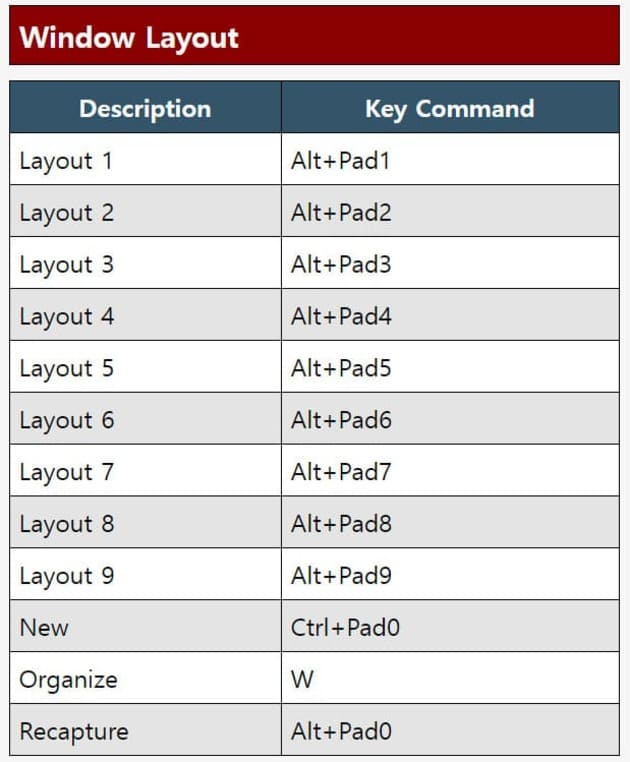
Zoom
| DescriptionKey | Command |
| Zoom Full(한 화면에 프로젝트 전체 보기) | Shift+F |
| Zoom In | H |
| Zoom In Tracks | Alt+Down Arrow |
| Zoom In Vertical | Shift+H |
| Zoom Out | G |
| Zoom Out Tracks | Alt+Up Arrow |
| Zoom Out Vertical | Shift+G |
| Zoom to Event | Shift+E |
| Zoom to Selection | Alt+S |

2. 큐베이스 단축키 pdf 파일
Cubase 12 단축키(KeyCommands).pdf
0.19MB
Cubase 12 단축키 2(KeyCommands).pdf
0.19MB