Sibilance란, De-ess, iZotope RX 10 De-ess
Sibilance는 음성 또는 보컬에서 발생하는 거칠고 예리한 고주파음을 가리킵니다.
한국어로 번역하면 치찰음(齒擦音), 치찰음성(齒擦音性)입니다.
영어로는 '시벌런스(Sibilance)'이므로 한국 사람들에게는 욕처럼 들리 수 있지만 그런 건 아닙니다
Sibilance, De-ess 개요 : iZotope RX 10
이러한 소리는 "S," "F," "X," "SH," 그리고 부드러운 "C"와 같은 자음들에서 나타나는 것이 특징입니다.
음성 또는 보컬에서 발생하는 예리하고 거친 고주파음(the harsh high-frequency sounds)을 가리키는 용어입니다.
iZotope RX 10 De-ess (Module & Plug-in iZotope RX 10 De-ess) : 이것과 이와 유사한 De-esser는 "S," "F," "X," "SH," 및 부드러운 "C"와 같은 거친 고주파음을 감소시키거나 줄이는 작업을 수행합니다.(De-ess attenuates or reduces sibilance, the harsh high-frequency sounds that come from “S,” “F,” “X,” “SH,” and a soft “C.” )
Controls(제어 설정)
De-ess interface
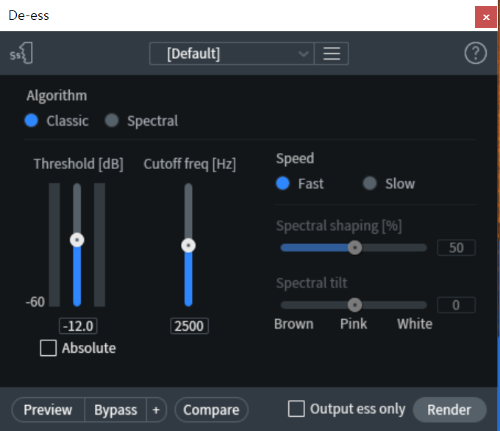
MODES:
De-ess 인터페이스 모드: De-ess 모듈은 두 가지 처리 알고리즘을 제공합니다.(The De-ess module offers two processing algorithms)
- 클래식 모드: 삭감할 sibilants를 감지하고 전체 대역폭 게인 엔벨롭을 통해 감소시킵니다. 모든 주파수에 적용되기 때문에 Spectral De-ess보다는 덜 목표적인 방식입니다. (CLASSIC MODE: Detects sibilants and attenuates them with a broadband gain envelope. Since attenuation is applied to all frequencies, this mode is less targeted than Spectral De-ess.)
- 스펙트럴 모드: 클래식 모드보다 더透明하고 지능적이며 주파수별로 처리되는 de-essing을 제공합니다. 스펙트럴 모드는 sibilance가 가장 활발한 고주파음을 감소시키고, 하위 주파수는 그대로 둡니다. (SPECTRAL MODE: Offers a more transparent, intelligent, and frequency-specific type of de-essing than Classic Mode. Spectral Mode only attenuates the high frequencies where sibilance is most active, leaving the lower frequencies untouched)
스펙트럴 De-ess 처리 방식은 다음과 같이 작동합니다.(HOW DOES THE SPECTRAL DE-ESS PROCESSING WORK)
- 스펙트럴 De-ess는 수십 개의 밴드로 구성된 멀티밴드 컴프레서입니다.( a multiband compressor with dozens of bands)
- 사이빌런트의 레벨을 압축하고 스펙트럼을 조정하며 주변 잡음의 변조를 피할 수 있습니다.
- 각 밴드는 독립적으로 작동하거나 인접한 밴드와 연결될 수 있으며 (아래에서 설명할 Spectral Shaping 슬라이더로 조정됨), 밴드의 임계값은 사이빌런트의 원하는 형태에 맞게 조정할 수 있습니다 (Spectral Tilt 슬라이더로 조정됨).
임계값(THRESHOLD):
De-ess 모듈이 사이빌런트 압축을 시작하는 레벨을 결정합니다.
Threshold 제어는 입력 신호 레벨에 어떻게 반응하는지를 결정하는 두 가지 모드가 있습니다.
이는 음성 레벨에 상대적인 모드(Relative Mode) 또는 풀 스케일에 대한 모드(Absolute Mode)로 지정되며, 데시벨로 표시되고 스피치 레벨(상대적인 모드) 또는 풀 스케일 (절대 모드)에 상대적인 값으로 설정됩니다.(Determines the level at which the De-ess module begins compressing sibilance. The Threshold control has two modes that determine how it reacts to incoming signal level. It is specified in decibels, relative to speech level (Relative Mode) or full scale (Absolute Mode).
- 상대적인 모드: 음성 레벨을 결정하고 해당 수준에 상대적인 임계값을 설정합니다. 이는 Threshold 모드의 기본값이며, Threshold 슬라이더 아래의 "Absolute" 체크박스가 체크되지 않은 경우에 상대적인 모드가 활성화됩니다.(RELATIVE MODE: Determines the level of speech and sets the threshold relatively to that level. This is the default Threshold mode, Relative mode is active when the “Absolute” checkbox below the Threshold slider is not checked.)
- 절대 모드: 임계값을 풀 스케일(dBFS) 아래의 데시벨 레벨로 설정합니다. 이 모드는 임계값 슬라이더 아래의 "Absolute" 체크박스를 체크하여 활성화됩니다.(ABSOLUTE MODE: Sets the threshold to a decibel level below full scale (dBFS). This mode is enabled by checking the “Absolute” checkbox below the threshold slider.)
CUTOFF 주파수(CUTOFF FREQUENCY)
- 음성(보존 대상)과 사이빌런트(감소 대상) 사이의 교차점을 지정합니다: Specifies the crossover point between speech (to be preserved) and sibilance (to be reduced)
- 차단 주파수 값은 사이빌런트 감지의 하한값으로 작용합니다(The Cutoff frequency value functions as the lower boundary for sibilance detection)
스펙트럴 평탄화
스펙트럴 평탄화는 사이빌런트의 스펙트럼 모양이 얼마나 변경되는지를 결정합니다. 0%로 설정하면 모든 밴드에서 균일한 압축을 적용하여 사이빌런트의 자연스러운 모양을 유지합니다.(SPECTRAL FLATTENING: Spectral Flattening determines how much the spectral shape of the sibilant is changed. A setting of 0% leaves the natural shape of the sibilance by applying uniform compression across all bands)
- 100%로 설정하면 사이빌런트의 모양을 특정 노이즈 프로필(아래의 Spectral Tilt 참조)로 평탄하게 만듭니다.(A setting of 100% flattens the shape of the sibilant toward a specified noise profile (see Spectral Tilt).)
- 스펙트럴 평탄화 이해하기: 스펙트럴 평탄화는 사이빌런트 처리의 강도를 조정하는 방법으로 생각할 수 있습니다. 더 평탄하게 설정할수록 사이빌런트가 줄어듭니다.(UNDERSTANDING SPECTRAL FLATTENING Think of Spectral Flattening as a way to fine tune the strength of the sibilant processing. The flatter you go, the more the sibilant is reduced.)
스펙트럴 틸트
스펙트럴 틸트는 사이빌런트를 위한 목표 노이즈 프로필을 생성합니다. 0으로 설정하면 핑크 노이즈와 유사한 자연스러운 스펙트럴 감쇠가 생성됩니다.
0보다 낮은 값 또는 높은 값은 저주파수(갈색 노이즈와 유사)나 고주파수(흰색 노이즈와 유사)가 더 많은 프로필을 생성합니다.
스펙트럴 틸트는 Spectral Shaping 컨트롤이 0이 아닌 값으로 설정되었을 때 가장 효과적입니다.(SPECTRAL TILT: Spectral Tilt creates a target noise profile for the sibilance. A setting of 0 creates a natural spectral decay similar to pink noise. Values below or above 0 create a profile that is heavier in low frequencies (like brown noise) or high frequencies (like white noise). Spectral Tilt is most effective when the Spectral Shaping control is set to a non-zero value. )
스펙트럼 기울기 이해
Spectral Tilt는 고주파 신호의 이상적인 형태를 결정할 수 있는 유연성을 제공합니다.
- 모양을 갈색 노이즈 쪽으로 이동하면 더 어두운 소리 쪽으로 이동합니다.
- 모양을 백색 잡음 쪽으로 이동하면 더 밝은 결과를 얻을 수 있습니다.
편평화 및 임계값과 함께 얼마나 많은 쉐이핑이 발생하는지 결정할 수 있습니다.(Together with flattening and threshold, you can determine how much shaping takes place)
속도
처리의 어택 및 릴리스 시간을 설정합니다. 어택 시간은 두 모드 모두 프로그램에 따라 다릅니다(SPEED: Sets the attack and release times for the processing. Attack times are program-dependent in both modes. )
- 빠른 속도: 더 빠른 어택 및 릴리스 시간을 사용합니다.(FAST: Uses quicker attack and release times.)
- 느린 속도: 더 긴 어택 및 릴리스 시간을 사용합니다.(SLOW: Uses longer attack and release times.)
올바른 속도 설정 방법
De-ess가 과도하게 트랜지언트를 평탄화시킬 때: 너무 빠른 설정은 초기 트랜지언트 단계에서 고주파수 신호를 너무 많이 줄일 수 있다. 이 문제를 완화하기 위해 느린 모드를 사용한다.
De-ess에서 고주파수에서 펌핑 현상이 발생할 때: 너무 느린 경우 프로세서가 충분히 빨리 회복하지 못하므로 고주파수 감쇠가 너무 많아질 수 있다. 이 문제를 완화하기 위해 빠른 모드를 사용한다.