오존 10, Ozone 10, 마스터링 플러그인 사용 매뉴얼 (1)
1) 오존 10, Ozone 10 인터페이스(Navigating the Plug-in Interface)
Ozone 플러그인 인터페이스는 다음과 같은 주요 섹션으로 나뉜다.(The Ozone plug-in interface is divided into the following main sections:)

① 글로벌 헤더
- IPC instance name, Master Assistant, 사전 설정 , 실행 취소 기록, 옵션 및 도움말
- Global Header : Includes IPC instance name, Master Assistant (mothership plug-in only), Presets , Undo History, Options , and Help
② Signal Chain
처리 체인의 내용과 순서를 조정
(Signal Chain : Adjust the contents and order of the processing chain.)
③ 모듈 인터페이스
특정 처리 모듈과 관련된 컨트롤 및 미터
(Module Interface : Controls and meters associated with a specific processing module.)
④ I/O 패널
- I/O(입력/출력) 게인 및 미터링, 글로벌 바이패스 및 다양한 오디션 기능
- I/O Panel : I/O (Input/Output) gain and metering, global bypass, and a number of auditioning features. LEARN MORE See the General Controls chapter for more information about the controls included in the main areas of the Ozone interface.
2) Header controls
헤더 컨트롤 오존 헤더 영역에는 다음 기능이 포함된다.

- IPC 인스턴스 이름 : IPC 호환 플러그인에 나타날 현재 인스턴스의 이름(IPC Instance Name : Name of the current instance as it will appear in IPC compatible plug-ins.)
- Master Assistant View : 분석을 시작하거나 Master Assistant 보기(Master Assistant View : Begins analysis or opens the Master Assistant View. Ozone mothership plug-in only )
- 모듈 보기
- 사전 설정 사전 설정 관리자 창
- 이전/다음 프리셋
- Undo
- 실행 취소 내역
- 옵션
- 도움말 : 기본 웹 브라우저에서 설치된 오존 도움말 문서 열기
3) 오존 10, Ozone 10 신호 흐름(Signal Flow in Ozone)
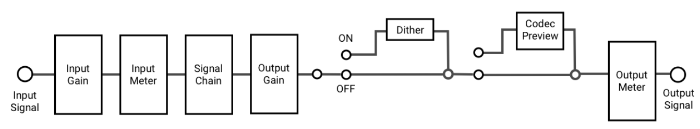
4) 플러그인 기능
| FEATURE | FEATURE AVAILABLE IN |
| Master Assistant | Ozone mothership plug-in only |
| Signal Chain | Ozone mothership plug-in only |
| Referencing | Ozone mothership plug-in only |
| Codec Preview | Ozone mothership plug-in only |
| Dither | Ozone mothership plug-in Ozone Maximizer component plug-in |
| I/O panel: Sum to Mono and Swap Channels | Ozone mothership plug-in Ozone Imager component plug-in |
5) 성능 최적화를 위한 사항
- 시그널 체인에서 사용하지 않는 모듈을 제거
- 가능한 범위 안에서 DAW/NLE에서 버퍼 크기 설정 올리기
- 디지털 모드에서 오존 이퀄라이저를 사용하는 경우: 최적의 성능을 위해 옵션 메뉴에서 EQ 버퍼 크기를 조정
- 멀티밴드 모듈에서 디지털 크로스오버 유형을 사용하는 경우: 옵션 메뉴에서 크로스오버 버퍼 크기를 조정
- 가능하면 다중 대역 모듈에서 활성화된 대역 수를 줄이기
- 가능하면 Mid/Side가 아닌 Stereo 채널 처리 모드를 사용
6) 시그널 체인
모듈을 선택하고 시그널 체인에서 처리 순서를 조정할 수 있다.
시그널 체인 영역에서 사용할 수 있는 컨트롤

- 전원 : 연결된 모듈의 활성화, 비활성화
- 단독 : 솔로
- 모듈 사전 설정 : 프리셋(사전 설정 관리자 창)
- Difference meters : 해당 모듈에서 처리된 게인 변화의 양을 표시
- x (제거) : 신호 체인에서 연결된 모듈을 제거
- + (추가) : 모듈 선택 메뉴 열기
6-1) 사용 가능 모듈 : 17개 모듈
- Dynamic EQ
- Dynamics
- Equalizer 1
- Equalizer 2
- Exciter
- Imager
- Impact
- Low End Focus
- Master Rebalance
- Match EQ
- Maximizer
- Spectral Shaper S
- tabilizer
- Vintage Compressor
- Vintage EQ
- Vintage Limiter
- Vintage Tape
7) I/O Panel(입출력 패널)
I/O 패널은 두 개의 주요 섹션으로 나뉜다.

- 입력/출력 게인 및 미터(Input/Output Gain and Meters)
- 글로벌 프로세싱 및 오디션(Global Processing and Auditioning)
8) 입력/출력 게인 및 미터
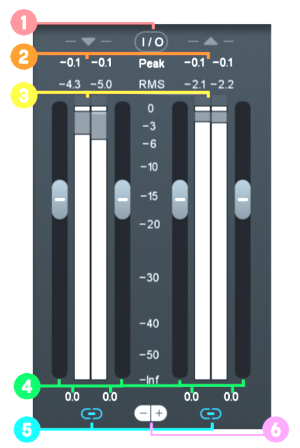
- 1. I/O 미터 옵션
- 2. 입력/출력 레벨 판독 값 : 선택한 미터 유형에 따라 현재 또는 최대 입력 레벨을 표시
- 3. 입/출력 미터 : I/O 미터 옵션 구성에 따른 입/출력 레벨 정보를 표시
- 4. 입/출력 게인 : 입/출력 신호에 적용되는 게인의 양을 조정
- 5. 링크 : 왼쪽 및 오른쪽 I/O 게인 컨트롤의 조정을 연결/연결 해제(Links/unlinks adjustments of left and right I/O gain controls.)
- 6. - | + : 미터 스케일의 해상도를 높이거나 낮춘다
9) 클리핑 표시기(Clipping Indicators)
입력 또는 출력 신호가 0 dBFS를 초과하면 클리핑 표시 상자와 미터 위의 레벨 판독 텍스트가 빨간색으로 표시된다.

빨간색 판독 텍스트 및/또는 클리핑 표시기 상자를 클릭하여 클리핑 표시기를 재설정할 수 있다
10) I/O 미터 옵션(I/O Meter Options)

I/O 미터 위의 I/O 버튼을 클릭하여 I/O 미터 옵션을 토글 한다.
- Type : 입력 및 출력 미터에 정보를 표시하는 데 사용되는 미터 선택
- Source : Stereo 또는 Mid/Side 중 선택하여 입력 및 출력 미터를 표시합니다.
- Replace Input with Reference : 이 옵션을 선택하면 입력 미터는 현재 선택된 참조 트랙을 기반으로 미터링 데이터를 표시합니다.
- Show Reference Spectrum(참조 스펙트럼 표시) : 선택하면 선택한 참조 트랙 스펙트럼이 모든 모듈 스펙트럼 보기에서 보조 스펙트럼으로 표시됨.
11) Global Processing and Auditioning(글로벌 프로세싱 및 오디셔닝)

- Bypass : 현재 Ozone 인스턴스에서 모든 처리 비활성화
- 게인 일치 : 출력 신호의 게인 일치를 활성화/비활성화하도록 토글(Gain Match : Toggle to enable/disable gain matching of the output signal. Behavior depends on the “ Enable modern bypass gain match behavior ” setting in the Options window.)
- Sum to Mono : 스테레오 출력 채널을 모노 신호로 합산합니다. 모노 호환성을 확인하는 데 유용(Sum to Mono : Sums the stereo output channels into a mono signal. Useful for checking mono compatibility)
- 채널 교체(Swap channels) : 왼쪽 및 오른쪽 출력 채널 할당 바꾸기(Swap channels : Swaps the left and right output channel assignments. Available in: Ozone mothership plug-in & Ozone Imager component plug-in.)
- Reference(참조) : 전원 버튼을 전환하여 참조 트랙 재생을 활성화/비활성화 (Channel Processing ModesToggle the power button to enable/disable reference track playback. Click the Reference button to open the Referencing panel. Available in: Ozone mothership plug-in only.)
- 코덱 : 전원 버튼을 전환하여 코덱 미리보기를 활성화/비활성화
Codec : Toggle the power button to enable/disable Codec Preview. Click the Codec button to open the Codec Preview panel. Available in: Ozone mothership plug-in only. - Dither : Toggle the power button to enable/disable Dither processing. Click the Dither button to open the Dither panel. Available in: Ozone mothership plug-in & Ozone Maximizer component plug-in.
12) 채널 프로세싱 모드(Channel Processing Modes)
헤더 영역의 선택 메뉴를 드롭 다운하여 다음 옵션을 사용할 수 있다.
(1) 스테레오
명시적 채널 처리 옵션을 제공하지 않는 모듈을 포함하여 모든 모듈에 대한 기본 처리 모드이다. 선택하면 한 세트의 컨트롤만 노출되고 조정이 두 채널에 모두 적용된다.
Stereo : Default processing mode for all modules, including those that do not offer explicit channel processing options. When selected, only one set of controls will be exposed and adjustments will apply to both channels.
(2) Mid/Side
모듈로 들어오는 신호에 Mid/Side 인코딩을 적용하여 Mid 및 Side 채널을 독립적으로 처리할 수 있다. 한 세트의 매개변수는 인코딩 된 Mid 채널에 처리를 적용하고 두 번째 매개변수 세트는 인코딩 된 Side 채널에 처리를 적용한다. 신호는 모듈의 출력에서 스테레오 신호로 디코딩된다.
Mid/Side : Applies Mid/Side encoding to the signal coming into the module, allowing you to process the Mid and Side channels independently. One set of parameters applies processing to the encoded Mid channel and the second set of parameters applies processing to the encoded Side channel. The signal is decoded to a stereo signal at the output of the module.
(3) 좌/우
모듈 입력 신호를 두 개의 처리 채널로 분할하여 좌/우 채널을 독립적으로 처리할 수 있다. 그런 다음 신호는 모듈의 출력에서 스테레오로 다시 '합산'됩니다. 한 세트의 매개변수는 왼쪽 채널에 처리를 적용하고 두 번째 매개변수 세트는 처리를 오른쪽 채널에 적용한다.
Left/Right : Allows you to process the Left and Right channels independently by splitting the module input signal into two processing channels. The signal is then ‘summed’ back to Stereo at the output of the module. One set of parameters applies processing to the Left channel and the second set of parameters applies processing to the Right channel.